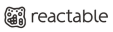Image enthusiasts united
Discover, repost, contribute and share images stupid simple.
Looking for an Tumblr & Reddit alternative, maybe for NSFW content  , Thumbtable has
you covered.
, Thumbtable has
you covered.
Give Thumbtable a try; 100% free
View all recent images in network.
All the things you're familiar with (and more)
Upload images, drag and drop images from other sites, repost images, likes, folders, galleries, widgets, show all images, full image browsing,
user posted images, etc.
Note: due to attention from tumblr users things slowed down. (Update slow down fixed!)